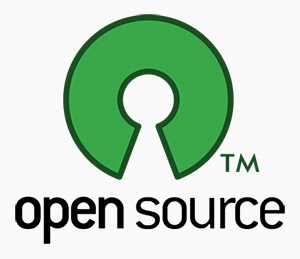Knowing Growing ! !
Its a page all about Hacking and Tricks. HACKING IS NOT A CRIME , ITS AN ART OF LOGIC Here i'll show u how to perform hacking , tips and tricks about hacking, video lessons about hacking,software , links, famous hacking books etc.. If u don't know the process how to hack then u won't b able to protect ur self. If any of u guys perform any hacking activity that cause damage or harm ,for that admin is not gonna b responsible . Now get yourself know more about windows phone !!
Wednesday, 2 March 2016
Friday, 5 December 2014
Top 7 Free alternatives to IDM download manager
Internet Download Manager aka IDM is very popular Download mangager . Why everyone use this software and even pay money ? Because this small piece of software has so many features that none can imagine a download manager can have. But you know it’s paid software. So lets put light on some Free IDM alternatives which are not getting popular because People think that only IDM is the best and there are not worthy alternative to IDM (well they are wrong). So I am going to share all top 7 free IDM alternatives with short description.
Free IDM alternative 1: Eagle Get
Recently a new download manager has got my attention and this software has many similar features you love to see on IDM. It’s Free, works same as IDM and it’s lightweight. The name of the sotware is Eagleget
Main interface of EagleGet:
After installing this software, enable it’s addon in your browser so that you can download by right click on any download link:
Refresh Download link if it’s expired:
Free IDM alternative 2: JDownloader
Jdownloader is JAVA coded secure. fast Download manager. It’s free and open source software. It has all the features of Internet download manager and works on major OS like Windows , Linux , MAC etc. So if you use Mac/Linux then Jdownloader is the best IDM alternative. It can pause,resume your download and shedule your download, manage your download list. Unlike Internet Download Manager it does not start all downloads at once. You can choose how many simultaneous download will be running. Actually I like this exclusive feature of Jdownloader. Try this Free idm alternative .

Free IDM alternative 3: Download Accelerator Plus (DAP)
DAP is Downloaded by over 293 million users , Do you know why ? It’s Free, Smooth, Fast download manager. It accelerates your Download speed by their own technique which is much faster than IDM . You can also once try this free IDM alternative.
DAP’S features:
- Video Preview New feature in DAP
- Watch your videos while downloading
- Check your content as soon as download starts
Free IDM alternative 4: Internet Download Accelerator
Yet another Free IDM alternative. It is a similar software and has all IDM features like splitting Files for tweaking download speed. It can also refresh expired download link so that you can resume downloads. It’s getting popular day by day.
Free IDM alternative 5: FreeRapid Downloader
This is free and JAVA based download manager which can be used to download from Rapidshare, Facebook, Youtube, and many other file-sharing services. If you like this software please consider some donations.
Free IDM alternative 6: Orbit Downloader
It’s also free download manager . It can also be used for downloading files and videos from Youtube,Pandora,Rapidshare etc. As far as it has many features similar to IDM.
Free IDM alternative 7: MIPONY
Are you addicted to Large file Downloads? Are you using file sharing sites most ? Then Mipony is the best choice for you.
Mipony is a free download manager (IDM alternative)specially coded to optimize and automate the downloads.
Mipony’s features:
- Download is fully automatic
- Mipony optimizes your connection
- If you have Premium accounts of file sharing sites then you can securely use them with mipony
- Embedded web browser
- REmote control
Wednesday, 3 December 2014
12 Simple Steps To Become A Hacker
Hacking is an engaging field but it is surely not easy. To become a hacker one has to have an attitude and curiosity of learning and adapting new skills. You must have a deep knowledge of computer systems, programming languages, operating systems and the journey of learning goes on and on. Some people think that a hacker is always a criminal and do illegal activities but they are wrong. Actually many big companies hire hackers to protect their systems and information and are highly paid. We have prepared a list of 12 most important steps necessary to become a hacker, have a deeper look
1. Learn UNIX/LINUX
UNIX/LINUX is an open source operating system which provides better security tocomputer systems. It was first developed by AT&T in Bell labs and contributed a lot in the world of security. You should install LINUX freely available open source versions on your desktops as without learning UNIX/LINUX, it is not possible to become a hacker.
2. Code in C language
C programming is the base of learning UNIX/LINUX as this operating system is coded in C programming which makes it the most powerful language as compared to other programming languages. C language was developed by Dennis Ritchie in late 1970’s. To become a hacker you should master C language.
3. Learn to code in more than one Programming Language
It is important for a person in the hacking field to learn more than one programming. There are many programming languages to learn such as Python, JAVA, C++. Free eBooks, tutorials are easily available online.
4. Learn Networking Concepts
Another important and essential step to become a hacker is to be good at networking concepts and understanding how the networks are created. You need to know thedifferences between different types of networks and must have a clear understanding of TCP/IP and UDP to exploit vulnerabilities (loop holes) in system.
Understanding what LAN, WAN, VPN, Firewall is also important.
You must have a clear understanding and use of network tools such as Wireshark, NMAP for packet analyzing, network scanning etc.
5. Learn More Than One Operating Systems
It is essential for a hacker to learn more than one operating system. There are many other Operating systems apart from Windows, UNIX/LINUX etc. Every system has a loop hole, hacker needs it to exploit it.
6. Learn Cryptography
To become a successful hacker you need to master the art of cryptography. Encryption and Decryption are important skills in hacking. Encryption is widely done in several aspects of information system security in authentication, confidentiality and integrity of data. Information on a network is in encrypted form such as passwords. While hacking a system, these encrypted codes needs to be broken, which is called decryption.
7. Learn more and more about hacking
Go through various tutorials, eBooks written by experts in the field of hacking. In the field of hacking, learning is never ending because security changes every day with new updates in systems.
8. Experiment A Lot
After learning some concepts, sit and practice them. Setup your own lab for experimental purpose. You need a good computer system to start with as some tools may require powerful processor, RAM etc. Keep on Testing and learning until you breach a system.
9. Write Vulnerability (Loop hole program)
Vulnerability is the weakness, loop hole or open door through which you enter the system. Look for vulnerabilities by scanning the system, network etc. Try to write your own and exploit the system.
10. Contribute To Open Source Security Projects
An open source computer security project helps you a lot in polishing and testing your hacking skills. It’s not a piece of cake to get it done. Some organizations such as MOZILLA, APACHE offer open source projects. Contribute and be a part of them even if your contribution is small, it will add a big value to your field.
11. Continue never ending Learning
Learning is the key to success in the world of hacking. Continuous learning and practicing will make you the best hacker. Keep yourself updated about security changes and learn about new ways to exploit systems
12. Join Discussions and meet hackers
Most important for a hacker is to make a community or join forums, discussions with other hackers worldwide, so that they can exchange and share their knowledge and work as a team. Join Facebook groups related to hacking where you can get more from experts.
IDC predicts 35 million Windows Phone shipments in 2014, 105 million in 2018
So, may be in Q4, we will see around 10 million Lumia device sales. It certainly doesn’t sound too impressive but Nokia to Microsoft transition also needs to be taken into account as one of the factors affecting the sales focus. This shipment volume makes Windows Phone have 2.7% smartphone market share.
Coming to the prediction about future of Windows Phone, IDC throws some positive figures. Prediction for year 2018 stands at 105 million with 5.6% market share for Windows Phone. This prediction is certainly not revolutionary but evolutionary and Microsoft’s efforts in wooing low-cost smartphone vendors in emerging markets may bear fruit going ahead.
IDC, however doesn’t see much hope for an underdog OS to become a force in future,
Source ViaFrom an operating system perspective, Android devices will continue to drive shipment volumes while iOS devices drive revenues. By 2018, Android will control 80% of global smartphones shipped and 61% of revenues, while iOS will control only 13% of volumes and 34% of revenues. With Android volumes so dominant, it is no longer a possibility for new operating systems like Tizen and Firefox to compete on price alone – any underdog OS must bring a radically different appeal to gain any significant traction.
Monday, 1 December 2014
How to Download Paid Android Applications & Games For Free
This post is exclusively for Android users who are addicted to Games and Applications. The post will explain 3 different best ways on how you can get Paid Android Games and Applications for free, which are as follows:
![[Tech] How to Download Paid Android Games & Applications For Free Google Play Store6 [Tech] How to Download Paid Android Games & Applications For Free](https://blogger.googleusercontent.com/img/b/R29vZ2xl/AVvXsEjXPnbJ9r3IYLakmHlsRgd2OV5snJl2UgG5ql9Sy1SwJMLqnOVH6fXpIL9HrrNXmfqrh2idTcjRywYXDHDF3dTV8ZFQCvaXlFF3z0XOdUVzNssrId6W2qEonaXEmKya1WnQ51CmAAUKWUs/s1600/Google-Play-Store6.jpg)
1. File sharing Websites:- The best way to download Android games and applications for
free is through file sharing websites. The files to be downloaded on those websites was done by Android users who download or buy paid applications and upload them in file sharing websites. The best popular file sharing websites are:
free is through file sharing websites. The files to be downloaded on those websites was done by Android users who download or buy paid applications and upload them in file sharing websites. The best popular file sharing websites are:
Out of all the File Sharing Websites, I recommend 4shared, It simply the best and most popular with loads of cool Applications and Games.
Steps To Download Paid Applications From Those Websites
1. Just log on to any of the above listed websites
2. Type the application name you want to download for free in their search bar and
3. Add the extension of “ .apk” e.g For example, if you want to download ADWLauncher EX (A paid app in Google play Store), type Adw launcher ex .apk and press enter. The results will then be viewed.
From the results, click the latest uploaded file and download it. Once the .apk file is downloaded, transfer it to your phone with a USB cable and install it on your phone.
Note: You can also download 4shared application from the market instead of searching applications on the web, you can use it directly to download any files.
2. BlackMart Alpha App:- BlackMart Alpha is an Android application itself, used for downloading paid applications for free. You need to search for BlackMart Alpha in the above mentioned file sharing sites, Search results will appear, Locate and Download this application, Transfer and install it on your Smart phone. After installation, open the BlackMart Alpha application, It has the same design like that of the Android Market App on your Smart phone. A list of applications will appear in it.
You can also use the search option to search and download a paid application for Free with BlackMart Alpha. The price of the specified or searched application will strike out. Click on download and install it directly to your Smart phone for free.
Note: Don’t update any application you downloaded from BlackMart Alpha as there are chances that it might corrupt that application.
3. Paying for Application in Android Market:- The last tip, which is most reliable and the best way to download the paid application is by paying for an application in the Android market. To use this option you should have a good file explorer application like ASTRO File Manager and ES File Explorer. Install ES File Explorer or ASTRO File Manager If you don’t have it yet on your Phone, Go to Android market and purchase any application.
Within 15 minutes of the trial period you can get the full refund if you cancel the order.
The application gets downloaded to your Smart phone. Open ES file explorer, Click on Options >> Manager >>App Manager.
Go to list of installed applications and click on the application you just purchased and click on the backup. The application backup will be made in the backup folder of your SD card.
Once the backup is made, cancel the order from the Google Play Store and install it from the backup folder again. Your money will be refunded after you cancel the order. So these are the Surest Way I have been using to download any Paid Applications for free. Enjoy!
Thursday, 8 November 2012
Install Windows 7 from USB Drive [Automatic PenDrive Setup]
Install Windows 7 from USB Drive [Automatic PenDrive Setup]
- Windows 7 can be installed from a USB/Pen Drive. All you need is a 4GB Pen Drive and a .ISO Windows7 image.
- No need to so anything else, the official Windows 7 USB installer does it for you. Various guides available on internet show you how to make your USB bootable with Win7 setup in a series of setups which include formatting USB drive to NTFS, setting it as active, copying files and then finally executing a command-line exe to make it bootable.
- Not any more!
- Now you just have to download and install the Windows 7 USB/DVD Creator which will automatically make your pen drive ready to boot and install Windows 7.
- You can download it using following link:
After downloading and installing the tool, when you launch it, it’ll ask you to select the path where you have stored Windows 7 ISO file:
Click on the desired button. If you select “USB Device”, it’ll ask you to insert the USB device. If your USB device is compatible, it’ll be automatically detected by the tool:
Click on “Begin Copying” button. Now you’ll be prompted to format the USB device. Accept the confirmation:
That’s it. The tool will start copying the installation files to USB device:
At last, it’ll show a message that “Bootable USB device created successfully”.
System Requirements:
- Windows XP SP2, Windows Vista, or Windows 7 (32-bit or 64-bit)
- Pentium 233-megahertz (MHz) processor or faster (300 MHz is recommended)
- 50MB of free space on your hard drive
- DVD-R drive or 4GB removable USB flash drive
Subscribe to:
Comments (Atom)